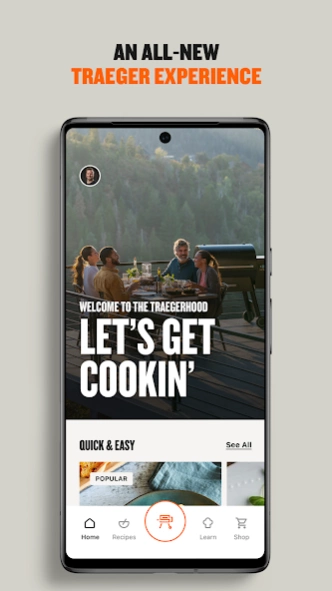Version History
Here you can find the changelog of Traeger since it was posted on our website on 2019-07-18.
The latest version is 3.1.8 and it was updated on soft112.com on 22 April, 2024.
See below the changes in each version:
version 3.1.8
posted on 2024-02-13
Updates:
• Minor bug fixes and enhancements
• In-app notification enhancements
version 3.1.6
posted on 2023-11-05
Updates:
• Minor bug fixes and enhancements
version 3.1.7
posted on 2023-11-05
Updates:
• Minor bug fixes and enhancements
• Optimizations to cooking alert sounds and in-app notifications
version 3.1.4.1
posted on 2023-06-30
Updates:
• Updates to improve grill notifications while actively using the app.
• Minor bug fixes and enhancements
• Address app launch issue
version 3.1.3
posted on 2023-05-09
Updates:
• Updates to recipe sharing
• Improvements to connected grill interactions
• Minor bug fixes and enhancements
version 3.1.2
posted on 2023-04-11
Updates:
• Fixed a bug that was causing issues with the Pixel 7 phone when trying to connect a grill.
version 3.1.0
posted on 2023-04-04
Updates:
• Stability updates
• Fix to address issue with grill screen not refreshing
• Minor Bug fixes
version 3.0.0
posted on 2022-03-29
What’s New:
. Updated design
. Support for new Timberline grills
. Minor bug fixes and enhancements
version 2.1.4
posted on 2021-08-09
What’s New:
. Minor bug fixes and enhancement
version 2.1.0
posted on 2021-03-03
We are continuing to work hard on improving the app experience and are dedicated to make this your favorite app. If you are enjoying the Traeger app please let us know how the experience has improved for you.
What’s New:
. View the progress of your cook step on your Make Now recipe
. Send your recipe to the grill when you're ready by selecting 'Begin Cook' in your Make Now recipe
. Minor bug fixes and enhancement
version 2.0.15
posted on 2020-12-10
We are continuing to work hard on improving the app experience and are dedicated to make this your favorite app. If you are enjoying the Traeger app please let us know how the experience has improved for you.
What’s New:
. Fixed issue that caused the app to crash for some users when trying to view a video.
. Minor bug fixes and enhancement
version 2.0.13_2
posted on 2020-11-12
We are continuing to work hard on improving the app experience and are dedicated to make this your favorite app. Please let us know how the experience has improved for you.
What’s New:
. Improvements to support French and German languages
. Minor bug fixes and enhancements
version 2.0.14-pro
posted on 2020-11-12
We are continuing to work hard on improving the app experience and are dedicated to make this your favorite app. Please let us know how the experience has improved for you.
What’s New:
. Minor bug fixes and enhancements
version 2.0.12_final
posted on 2020-09-24
We are continuing to work hard on improving the app experience and are dedicated to make this your favorite app. Please let us know how the experience has improved for you.
What’s New:
. Improvements to recipe search and browse
. Visual callouts on recipe steps for temperature, timer or probe settings on grill.
. Minor bug fixes and enhancements
version 2.0.8
posted on 2020-07-17
We are continuing to work hard on improving the app experience and are dedicated to make this your favorite app. Please let us know how the experience has improved for you.
What’s New:
. Minor enhancements and bug fixes
version 2.0.6
posted on 2020-06-05
Traeger Nation we have heard you and are working everyday to improve and resolve the issues you have shared. Our #1 goal right now is improving the experience on Android.
What’s New:
. Updates to grill controls
. Minor fixes to recipe search. More coming
. Updates to the shop section and product catalog
. Minor enhancements and bug fixes
version 2.0.4
posted on 2020-06-04
What’s New:
. Meal plans now show ingredients, recipes, and steps
. Minor fixes to recipe search. More coming
. If you have more than one grill the last grill you were looking at is remembered
. Minor enhancements and bug fixes
Traeger Nation we have heard you and are working everyday to improve and resolve the issues you have shared.
version 2.0.3
posted on 2020-05-14
What’s New:
. Improvements to image loading time
. Ability to view and add ratings and reviews on recipes
. Minor enhancements and bug fixes
version 2.0.2
posted on 2020-04-14
What’s New:
. Traeger TV: Watch all of Traeger's video content in one placeos
. Detailed recipe videos with chefs & pitmasters
. Videos with cooking tips & tricks from the pros
. Minor enhancements and bug fixes
version 1.4.1
posted on 2020-02-04
What’s New:
. Improvements to fix app crashes
. Minor enhancements and bug fixes
Traeger Nation, we’re always looking for ways to improve our app. If you’re loving what you’re using, or have a suggestion of what we could do better, make sure to leave a wood-fired review.
version 1.4.0
posted on 2020-01-15
What’s New:
. Updates to our WiFIRE technology to better support growth and improve the overall stability of the app.
. Minor enhancements and bug fixes
Traeger Nation, we’re always looking for ways to improve our app. If you’re loving what you’re using, or have a suggestion of what we could do better, make sure to leave a wood-fired review.
version 1.3.7.2
posted on 2019-10-25
We have been listening and working on resolving issues. What’s New:
. Issue with app crashing on launch for some customers
. Improved load time for connected grill information
. Minor enhancements and bug fixes
Traeger Nation, we’re always looking for ways to improve our app. If you’re loving what you’re using, or have a suggestion of what we could do better, make sure to leave a wood-fired review.
version 1.3.7
posted on 2019-10-09
What’s Fixed:
. Bug fixes that were causing the app to freeze on some phones
. Fixed bug with push notifications
. Minor enhancements and bug fixes
We’re always looking for ways to improve our app. If you’re loving what you’re using, or have a suggestion of what we could do better, make sure to let us know.
version 1.3.6
posted on 2019-09-04
What’s Fixed:
. Minor enhancements and bug fixes
We’re always looking for ways to improve our app. If you’re loving what you’re using, or have a suggestion of what we could do better, make sure to leave a review.
version 1.3.5
posted on 2019-06-21
What’s New:
. Improved Dealer Locator experience
. You can now store your favorite recipes in the cloud to be shared across all of your devices
. Minor enhancements and bug fixes
Traeger Nation, we’re always looking for ways to improve our app. If you’re loving what you’re using, or have a suggestion of what we could do better, make sure to leave a wood-fired review.